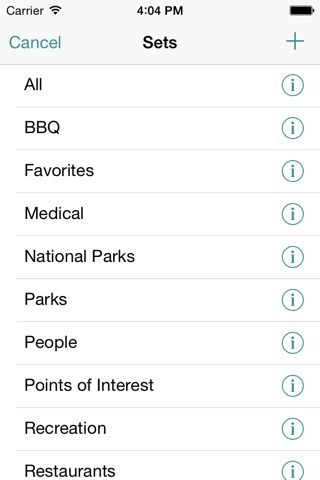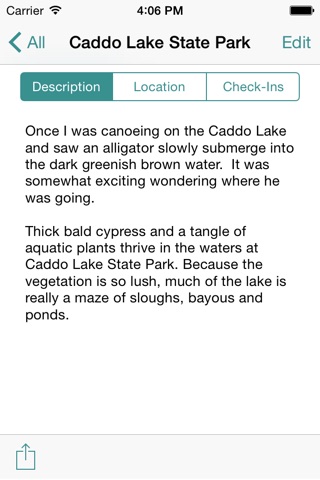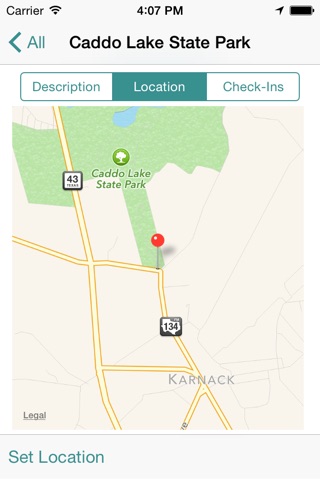Now that I am retired, when I am not busy writing software for myself, I have Places to Go.
I wrote this app to help me keep up with the Places that I want to go and the Places that I have been.
"My Places To Go" allows me to create Places that I am interested in, with a description and a GPS Location. Each time I go to that Place I can check-in and it will record the current date and time. I must be within 150 ft to check-in so when I show my friends, they know I was really there. (Or when they show me, I know they were really there).
Each Place allows me to put Tags on it. Tags are like Keywords. Using Tags I can create different Sets of Places by specifying which Tags I want to be included in the Set. I have Sets for all the Texas State Parks, and National Parks, to name a few. Sets are simply a way to group your Places. You can have as many Sets as you want. Deleting a Set will not delete the Places in the Set.
When you are viewing a list of Places in a Set, you can see them in a List, or as Pins on a Map. The pins on the map are color coded so the Places you have a check-in will be green and all others will be red. When viewing a Set, clicking on the pin will take me to the description of the Place where I can read or edit it.
If I am viewing the details of a Place I can look at its location on the map. Clicking on its pin will launch the Maps Application and provide me a Driving Route to that Place.
A cool thing about the Check-In page is that it shows you a map of where you are, and the Place you want to check-in. As you get closer, the map will zoom in. I like to run Maps in the background for driving instructions, but look at the Check-In screen so I can see more detail about what is between me and where I want to go.
I can share my Places with friends by emailing either the individual Place or an entire Set. When they get the E-Mail there will be a button in the body of the message that they can click. This will launch My Places To Go and import the data. If a Set is being sent, only places they don’t already have will be imported. If an individual place is sent, clicking the button will create a new place, or update the existing place.
I really enjoy using this app and hope that other people will too.
Please feel free to visit by Blog to ask questions, get tips, or leave comments.